By Danielle Jackson & Callum Murfet
As the lockdown begins to lift, the economy starts to open and local vaccination programmes continue to make progress, the UK is looking optimistically towards recovery and renewal from the pandemic. In the context of the Government’s priorities on levelling up, now is the opportune time to think through what building back better and inclusive recovery mean for places.
To help with this, Metro Dynamics has developed a Levelling up the Lifecycle approach – a new way of thinking about economic, social and health policy that helps places work towards creating inclusive, sustainable and thriving communities.
To illustrate this approach we have developed a Lifecycle Data Tool, available below. It shows spatial differences in outcomes across different stages of the lifecycle and how these interrelate with data on health, education and deprivation. You can use our Lifecycle Data Tool to explore this analysis and see how these spatial differences play out across England.
Over the next few months, we will be doing more work on our Levelling up the Lifecycle approach to better understand the challenges facing places, local economies and their communities.
We have set out some of our early findings in a report here.
We will continue to develop this analysis, bringing our findings and insights together to consider potential policy implications. We will use various lenses to unpack the analysis, but we would also be keen to hear from you as to what you think of this new type of diagnostic.
For example, what does this mean for recovery, renewal and levelling up in places? And what data should be available to measure progress?
We’d love to hear from you. If you are interested in finding out more, please get in touch at admin@metrodynamics.co.uk
A note on how to use the Lifecycle Data Tool
The Lifecycle data tool has two interactive visuals:
Flow visual – On the home screen, click ‘flow visual’ to see our Levelling up the Lifecycle infographic. At the bottom right-hand side of the screen, you can select the place to view, and the infographic will automatically update. More information on how to interpret the infographic is available if you click the ‘?’ icon at the bottom left-hand side of the screen. To return to the home screen, click ‘Return to navigation’ on the top left-hand side of the screen. You can also use the arrows at the bottom of the screen to move from the flow visual to the map visuals.
Map visual – Click on one of the life stages and this will take you through to a map of English local authorities. Use the buttons on the left-hand side of the screen to select the overall RAG rating for the life stage or the rating by individual theme. To return to the home screen, click ‘Return to navigation’ on the top left-hand side of the screen. You can also use the arrows at the bottom of the screen to move through the different life stage map visuals or to go back to the flow visual.